Digital Notebooking
As I have been learning more and more about technology usage in the classroom, I have become really interested in Digital Notebooking. I didn't attend TCEA, but many of my colleagues did, and they shared with me Jessica Worley's presentation about Digital Notebooking. This has definitely inspired me a in a lot of ways.
So in order to learn more and share with teachers, I took the first unit I taught last year in 7th Accelerated Math (all 8th grade Math TEKS) and made a digital notebook. I used Google Slides, since we are a GSuite for Education district. Below are some of the steps I took to create the notebook.
- I created a basic title page and table of contents (TOC) page.
- I broke the unit into sections (which we usually do, it is a hodge podge unit) and created slides for those sections, and then hyperlinked to those slides on the TOC page.
- Since I have my TEKS, I know what students need to be able to do. I started planning how I wanted them to learn/practice.
- I created a completed sample first - what I expect a finished NB to look like. This included everything I wanted students to do within the notebook. I also included links to videos, activities, and other resources I want students to have.
- Once that was complete, I started removing the things I want students to add. I made sure there were empty tables that were shaded gray so that students would know where I wanted their information to go. (During this process, I was still making changes to both documents as I realized things were missing or weren't clear). I came up with what I would distribute to students.
- I made sure to have an extra resources page at the end - for extra help videos and more practice if needed.
Now to find a classroom to try it!

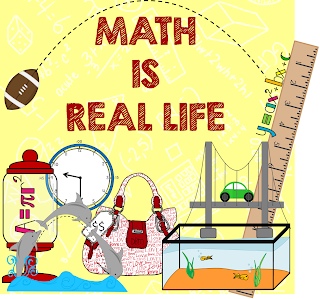
Comments
Post a Comment