Struggling to get ready for ISTE 2018
I am getting ready for my first ISTE conference. I have my packing list (layers, tennis shoes, battery charger, etc) and I already hit HEB for the important things (travel hair spray, contact solution, and little half-and-half cups for my morning coffee).
But the important part - the sessions - I am having a little trouble with. I can't quite decide what my focus should be - more coaching related or more classroom related - and I am struggling with the schedule. I like a visual schedule and I prefer to put it in Google Sheets. With ISTE, it is a little harder. The sessions don't start at the same time, exporting my schedule is difficult, and the poster sessions are all listed separately. I understand there is an agenda in the ISTE app, but that doesn't help me see what sessions are offered when, to help me decide where to go. And when I put in all the poster sessions I want to check out - those times are now really full in their agenda.
There are definite sessions I want to make/ones I have preregistered for, but I can't differentiate those like I can in a Google Sheet. I made sure those have an alert in the ISTE app, but...
As I write this, I realize I had similar issues with other conferences I have attended - I have to copy/paste my sessions into Sheets and then organize, which can take a while. It would be nice if conferences gave an option to export your schedule into Sheets (or an Excel file or csv) so that those attendees, like me, could prepare for a great conference experience. Any takers?
But the important part - the sessions - I am having a little trouble with. I can't quite decide what my focus should be - more coaching related or more classroom related - and I am struggling with the schedule. I like a visual schedule and I prefer to put it in Google Sheets. With ISTE, it is a little harder. The sessions don't start at the same time, exporting my schedule is difficult, and the poster sessions are all listed separately. I understand there is an agenda in the ISTE app, but that doesn't help me see what sessions are offered when, to help me decide where to go. And when I put in all the poster sessions I want to check out - those times are now really full in their agenda.
There are definite sessions I want to make/ones I have preregistered for, but I can't differentiate those like I can in a Google Sheet. I made sure those have an alert in the ISTE app, but...
As I write this, I realize I had similar issues with other conferences I have attended - I have to copy/paste my sessions into Sheets and then organize, which can take a while. It would be nice if conferences gave an option to export your schedule into Sheets (or an Excel file or csv) so that those attendees, like me, could prepare for a great conference experience. Any takers?

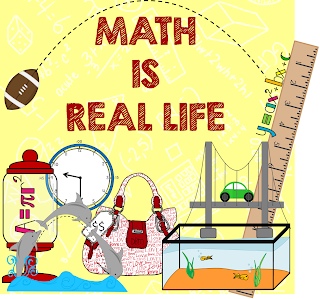
I hear your struggle! My colleagues and I sat down this afternoon and sketched out a handwritten version of this (which I then uploaded to Google Drive)- it's hard to visualize on the website/app! For the social events, check out my ISTE18 guide: http://bit.do/isteguide
ReplyDeleteYou are ahead of me on packing! I haven't made it that far yet!