I need a YouTube Hero!
Sorry it has been a while since I have written, but I haven't really had anything inspire me lately.
Until earlier this week....
Here in Texas, we are in testing season. Our 7th and 8th graders have already taken a couple STAAR tests, and we are all gearing up for another round in a couple weeks. In my math class, today we started our test review unit. And while Monday's lesson kept everyone on the same page and same pace, that isn't going to work everyday.
I came up with an idea to use my dear friend, Blendspace, to help with some differentiation with my students. I took pictures of problems that fall under a certain topic (for us, that is a TEK or two) and plugged them in. After the picture, the next slide is a video of me explaining how to solve the problem. YouTube Capture is super helpful with exporting the videos to my YouTube account. And until tonight, I didn't realize I could record videos with YouTube Capture as well (that would have solved my dilemma).
After the pictures were taken and the Blendspace lesson was put together (other than the videos), I started recording the videos through my regular old iPhone video camera. I uploaded the videos through YouTube Capture and when I went to look at them on YouTube... I realized they had rotated!
I was worried.... I can't have my students turn their heads 90 degrees to be able to watch my explanation videos. I asked around, and no one knew how to fix my problem... so I had to turn to the Help feature in YouTube... and luckily, it had an answer!
Once your uploaded video is on YouTube, there is something cool called the Video Editor. Luckily it had the option to rotate videos 90 degrees (hooray!) but it shrunk them in the process, so unfortunately, they were unusable. Ugh.
But YouTube Capture came to my rescue! It tells me which way to rotate my phone (apparently I think 180 degrees from everyone else) and I can splice videos together.
So my hero of the night is YouTube Capture!
Until earlier this week....
Here in Texas, we are in testing season. Our 7th and 8th graders have already taken a couple STAAR tests, and we are all gearing up for another round in a couple weeks. In my math class, today we started our test review unit. And while Monday's lesson kept everyone on the same page and same pace, that isn't going to work everyday.
I came up with an idea to use my dear friend, Blendspace, to help with some differentiation with my students. I took pictures of problems that fall under a certain topic (for us, that is a TEK or two) and plugged them in. After the picture, the next slide is a video of me explaining how to solve the problem. YouTube Capture is super helpful with exporting the videos to my YouTube account. And until tonight, I didn't realize I could record videos with YouTube Capture as well (that would have solved my dilemma).
After the pictures were taken and the Blendspace lesson was put together (other than the videos), I started recording the videos through my regular old iPhone video camera. I uploaded the videos through YouTube Capture and when I went to look at them on YouTube... I realized they had rotated!
I was worried.... I can't have my students turn their heads 90 degrees to be able to watch my explanation videos. I asked around, and no one knew how to fix my problem... so I had to turn to the Help feature in YouTube... and luckily, it had an answer!
Once your uploaded video is on YouTube, there is something cool called the Video Editor. Luckily it had the option to rotate videos 90 degrees (hooray!) but it shrunk them in the process, so unfortunately, they were unusable. Ugh.
But YouTube Capture came to my rescue! It tells me which way to rotate my phone (apparently I think 180 degrees from everyone else) and I can splice videos together.
So my hero of the night is YouTube Capture!


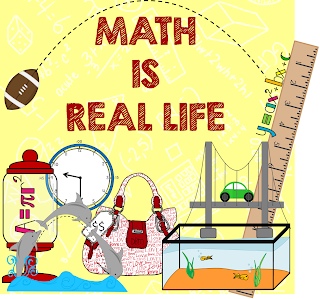
Comments
Post a Comment