ISTE Days 3 and 4
Full disclosure: I am dictating this into my Google Keep app and was pasted in Blogger later.
Day 3: I'm already better. I feel more focused - figured out what to do with down time.
I went to the Google EDU Playground, learned about becoming an innovator, and signed up for a webinar/newsletter.I don't know if I will actually ever do it - but I want information. I also learned about Geo Tools - Street View app especially - and have decided to learn more. I already have the app on my phone but I forgot about that until I looked for it yesterday.
Learning from yesterday, I got in line early for a panel I wanted to attend. I used that time to finish the previous blog, peruse Twitter, and start this blog post. (Definitely something I need to remember moving forward). The panel I attended was pretty awesome - we used the #ditchpanel hashtag on Twitter as a backchannel. I highly recommend checking it out.
Big ideas for me - use Flipgrid with teachers about what they want to learn or share with others. I think this could be really powerful in little tips and tricks that make their lives easier!
After the panel, I went back to the Google EDU playground. I got to see Jen Giffen and Sylvia Duckworth sketchnoting! After that, I headed to my last session of the day - learning about how to implement and run a middle school tech squad. I got a lot of good info on how to run/issues/communicate - Google Classroom is their main source.
Day 4: I headed to the Expo. I chatted with the Pear Deck booth, the Soundtrap booth and the Ozobot booth. I was looking for ideas and I found a couple... Soundtrap works seemlessly with Google Classroom and I saw a great idea for using Ozobots with Human Body Systems!
Next up was the Goog-Smacked panel with a bunch of my favorite bloggers/authors. t
#googsmacked panel - love that there was a back channel/hashtag for this session! I definitely learned a few cool things that I cannot wait to share with my teachers. I really liked the format - each person got 60 seconds to talk about their tool - and they were broken up into categories, like age groups and subjects. Loved it!
My final stop was a quick run to poster session to meet Jen Giffen and Kim Pollishuke from one of my favorite podcasts - Shukes and Giff! Their poster was really interesting too (about a project showcase) but my goal was just to say thank you for sharing lots of ideas with the rest of us.
So this is my ISTE journey... now to start unpacking my ideas and get moving on how to share with my teachers!
Day 3: I'm already better. I feel more focused - figured out what to do with down time.
I went to the Google EDU Playground, learned about becoming an innovator, and signed up for a webinar/newsletter.I don't know if I will actually ever do it - but I want information. I also learned about Geo Tools - Street View app especially - and have decided to learn more. I already have the app on my phone but I forgot about that until I looked for it yesterday.
Learning from yesterday, I got in line early for a panel I wanted to attend. I used that time to finish the previous blog, peruse Twitter, and start this blog post. (Definitely something I need to remember moving forward). The panel I attended was pretty awesome - we used the #ditchpanel hashtag on Twitter as a backchannel. I highly recommend checking it out.
Big ideas for me - use Flipgrid with teachers about what they want to learn or share with others. I think this could be really powerful in little tips and tricks that make their lives easier!
After the panel, I went back to the Google EDU playground. I got to see Jen Giffen and Sylvia Duckworth sketchnoting! After that, I headed to my last session of the day - learning about how to implement and run a middle school tech squad. I got a lot of good info on how to run/issues/communicate - Google Classroom is their main source.
Day 4: I headed to the Expo. I chatted with the Pear Deck booth, the Soundtrap booth and the Ozobot booth. I was looking for ideas and I found a couple... Soundtrap works seemlessly with Google Classroom and I saw a great idea for using Ozobots with Human Body Systems!
Next up was the Goog-Smacked panel with a bunch of my favorite bloggers/authors. t
#googsmacked panel - love that there was a back channel/hashtag for this session! I definitely learned a few cool things that I cannot wait to share with my teachers. I really liked the format - each person got 60 seconds to talk about their tool - and they were broken up into categories, like age groups and subjects. Loved it!
My final stop was a quick run to poster session to meet Jen Giffen and Kim Pollishuke from one of my favorite podcasts - Shukes and Giff! Their poster was really interesting too (about a project showcase) but my goal was just to say thank you for sharing lots of ideas with the rest of us.
So this is my ISTE journey... now to start unpacking my ideas and get moving on how to share with my teachers!


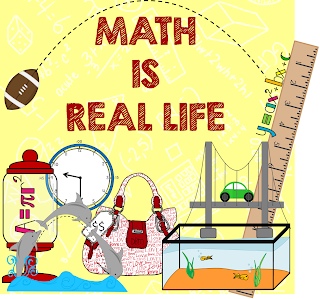
Thanks for sharing Kim! Good stuff...can't wait to hear more about your takeaways.
ReplyDelete