Tips and Tricks Volume 1
- I use tons of keyboard shortcuts. Ctrl+C, Ctrl+V, and Ctrl+Z (the undo shortcut) are some of my favorites, as is Ctrl+Shift+V (paste without formatting). My favorite is probably Ctrl+Shift+T, because I am constantly closing a tab and then realizing I need it again - and this opens it right back up!


- I have two extensions that I love and use all the time:
Anyone can view by Alice Keeler - makes my life so easy with the one-click change of sharing settings; and
Keep - this is where I store all my to do lists and my 'for later' stuff
- My Favorites Bar - no (or very little) words
Like it? Here are instructions on how to do it.
- If you are in a GSuite school, learn how to use the chat feature in Google Hangouts. For my ITS group, it is the way we communicate quickly (like one short question) and my teachers have learned it is the fastest way to get ahold of me.
These are my most-used, so I shared them first!
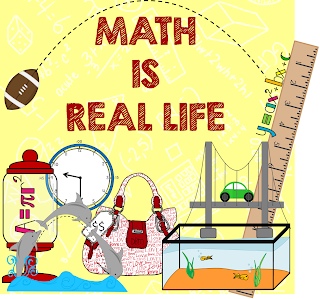
Comments
Post a Comment