Gmail Smarter
We presented on themes, priority inbox, and labels. We discussed Inbox Zero (in my case Inbox 50) and how your email really shouldn't be your To-Do List. One of my colleagues mentioned that she "creates an event" for any email that is a "to-do". By doing so, it is on her calendar, and in our roles, almost all of us live and die by our calendars.
Why didn't think of that? I can schedule when I am going to take care of something, or if completed, put it out of sight! Since that training, I have been doing that, and man, has it made my professional Inbox (and me) a lot more organized. Now to work on my personal email...
We also talked about some of my favorite Gmail tips - Canned Responses, Smart Compose, and the Snooze feature! All three of these definitely help me stay organized and efficient!
What helps you Gmail smarter?
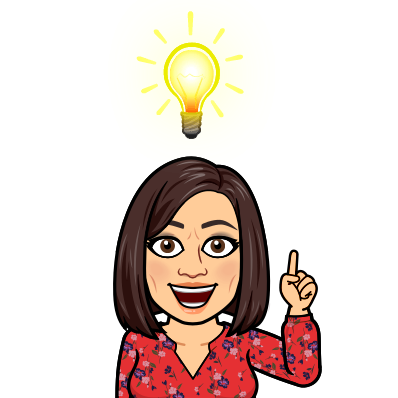
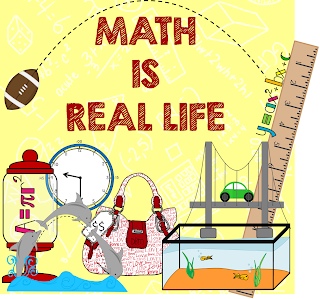
Thanks for sharing. The most effective tip or tool I've found to gmail smarter is to abide by the philosophy that if I send fewer, I will receive fewer. If you eliminate email as your default mode of communication and move it down the hierarchy often what would have taken a four-email exchange can be covered in a 30-second face-to-face or phone conversation.
ReplyDeleteThis is a work in progress of course.