Fun with Google Sheets
In the GSuite world of education, every app has it place: Forms to collect data, Drawings for graphic design, Sites for sharing information, and Slides for just about everything. Where does that leave Sheets? I know a lot of people use it for data collection and analysis - and that is awesome. But Sheets can be used with students too!
Christine Pinto has blogged about using Sheets with her Kindergartners - you can find all of those here. Her ideas are great!
Pixel Art is also really fun! Eric Curts has blogged about it here and you can find all his Google Sheets resources here. He also has some really good ideas for using Sheets with students.
I have also used Sheets for some activities for a digital breakout. You can see an example if you click on the link or picture below. I use conditionally formatting to change the cells' background color, generally for a color lock in the digital breakout.
Another option is Mystery Pictures. I was inspired by something shared by an instructional coach in my district, and it lead to this template. I have been collecting picture ideas on Pinterest, searching either Lego Art photos, Pixel Art or Perler Beads ideas.

Christine Pinto has blogged about using Sheets with her Kindergartners - you can find all of those here. Her ideas are great!
Pixel Art is also really fun! Eric Curts has blogged about it here and you can find all his Google Sheets resources here. He also has some really good ideas for using Sheets with students.
I have also used Sheets for some activities for a digital breakout. You can see an example if you click on the link or picture below. I use conditionally formatting to change the cells' background color, generally for a color lock in the digital breakout.
Another option is Mystery Pictures. I was inspired by something shared by an instructional coach in my district, and it lead to this template. I have been collecting picture ideas on Pinterest, searching either Lego Art photos, Pixel Art or Perler Beads ideas.
How do you use Sheets with your students?

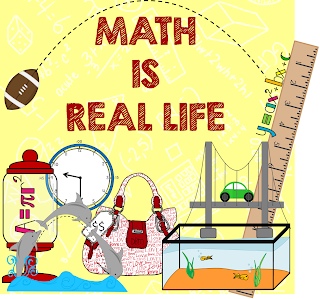
Comments
Post a Comment