Selecting an LMS
So in my head, all summer, I have been thinking about a LMS for the upcoming year. In case you don't know, a LMS is a learning management system. Teachers use them to keep track of students' content mastery, behavior, even posting assignments and test dates. In short, an LMS can do a lot - and it is all about what you need and what will give it to you. So which one do I need?
The first thing I need to do is think about what I want my LMS to be. Besides my website, I want the LMS to be a go-to place for students to get information, like homework links and test dates. I am flipping my classroom, so I would really like there to be multiple ways (besides my website) for students to get to the videos. I also need a location for in-class quizzes or check-ups to be housed. So that's what I need... I think.
One issue is that there are so many out there! Some do a few things, some do many, and some are new and shiny - like Google Classroom. I got a chance to play with it, and it's okay, but I think it doesn't do all I need it to do, and it doesn't roll out until September (so I heard). I need one August 26th - 1st day of school.
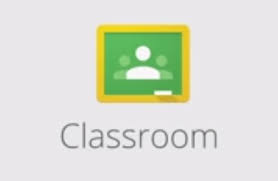
Another option is Moodle. A bunch of teachers in my school use it, but I don't have a lot of experience with it. One drawback I see is that I have to have my ITS person create my class(es), and as someone who teaches a variety of levels (and may break up kids by class period), I need to have control over grouping and what not. Plus I want to play with it RIGHT NOW (imagine my little kid voice). Not having time to play around and learn the LMS definitely makes me less likely to choose it.

Final option is Edmodo. Right now it is my leading candidate. It is easy to group kids, update calendars and assignments, especially since it links to my Google Drive. Plus it easily accessible to the kids on any computer, the tablets in my classroom, and even their home devices. I am sure I will find some hang-up at some point (because nothing is perfect).

I am still at that stage where I could be persuaded, if someone knows something better. But if I had to pick today, Edmodo is my winner.
The first thing I need to do is think about what I want my LMS to be. Besides my website, I want the LMS to be a go-to place for students to get information, like homework links and test dates. I am flipping my classroom, so I would really like there to be multiple ways (besides my website) for students to get to the videos. I also need a location for in-class quizzes or check-ups to be housed. So that's what I need... I think.
One issue is that there are so many out there! Some do a few things, some do many, and some are new and shiny - like Google Classroom. I got a chance to play with it, and it's okay, but I think it doesn't do all I need it to do, and it doesn't roll out until September (so I heard). I need one August 26th - 1st day of school.
Another option is Moodle. A bunch of teachers in my school use it, but I don't have a lot of experience with it. One drawback I see is that I have to have my ITS person create my class(es), and as someone who teaches a variety of levels (and may break up kids by class period), I need to have control over grouping and what not. Plus I want to play with it RIGHT NOW (imagine my little kid voice). Not having time to play around and learn the LMS definitely makes me less likely to choose it.
Final option is Edmodo. Right now it is my leading candidate. It is easy to group kids, update calendars and assignments, especially since it links to my Google Drive. Plus it easily accessible to the kids on any computer, the tablets in my classroom, and even their home devices. I am sure I will find some hang-up at some point (because nothing is perfect).
I am still at that stage where I could be persuaded, if someone knows something better. But if I had to pick today, Edmodo is my winner.
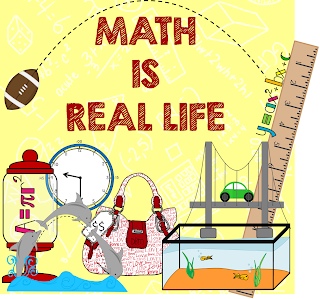
I used Edmodo the last few years. Didn't use it a ton; found when I posted links and things for the kids to use for an assignment, they'd get caught up in reading other walls...it's like when we get on Facebook to get information but end up scrolling through our feed for a while. Probably could've fixed that with some talks of expectations but it's natural human nature and curiosity to want to see if someone responded to a post they put up the previous day. I ended up using a class website with less distractions for links and such (http://5gibson.webnode.com/) Used it primarily for them turning in writing assignments...but also mixed it up with Kidblog...had them write a paper on Kidblog and then go and critique other students papers using comments. It was a nightmare one time when I had them do a rough draft on Kidblog and final draft turned in on Edmodo. I was glad to have two screens when I was grading it but didn't do that again.
ReplyDeleteI'm moving to a school where all students will have a supplied Gmail account and we may end up using Classroom. I'm pretty excited about it but haven't used Google Apps in the classroom (my old district servers were buggy with Google stuff). What were the drawbacks you found with Classroom?
I've heard of Schoology but haven't ever played with it. Sounds like another Edmodo.
My main goal with Edmodo is to give my students a second place to look for their homework assignments. Everything will be posted on my website, but for those on tablets at home, I thought having something that was an app would make things possibly easier for them. Google Classroom is good (we are a GAFE district) but I want things set before school starts - and I don't know when Classroom will be released for use.
Delete