Google Drive Tips and Tricks
This week my Tech Treats Newsletter included a few Google Drive tips... check them out below!
Take Pictures in Drive
Tired of taking photos on your phone and then having to upload them to Drive? I just discovered you can take photos from the Drive app! Open the app, click the + button on the bottom right, and an option is take a photo! It saves in whatever folder you have open in Drive! Only one negative - it only takes one photo at a time.
Shortcut .NEW
I heard about this first on the Google Teacher Tribe podcast, episode 62.
You can create a new Google Drive file simply by typing the following in the omnibox:
docs.new
slides.new
sheets.new
form.new
sites.new
Here is a full list of what you can type to quickly create something new!
Take Pictures in Drive
Tired of taking photos on your phone and then having to upload them to Drive? I just discovered you can take photos from the Drive app! Open the app, click the + button on the bottom right, and an option is take a photo! It saves in whatever folder you have open in Drive! Only one negative - it only takes one photo at a time.
Shortcut .NEW
I heard about this first on the Google Teacher Tribe podcast, episode 62.
You can create a new Google Drive file simply by typing the following in the omnibox:
docs.new
slides.new
sheets.new
form.new
sites.new
Here is a full list of what you can type to quickly create something new!
Searching Drive Tips
Check out this video for some helpful Drive search tips!
What other Google Drive Tips do you have?

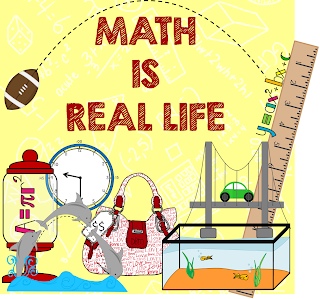
Comments
Post a Comment