Social Media Tips
One of my goals this year at school was to increase communication between the campus and the community. I started an Instagram and a new Twitter account for my campus. Since I feel like I am somewhat successful in this goal, I thought it might be time to document what is working for me.
Tips for my School Social Media Accounts:
- Create them with a school master/generic account - that way if something happens to you, they can still be accessed by other school staff.
- Run your social media through Instagram. Both Facebook and Twitter can be connected with Instagram, so you only have to post in one spot. (I heard Buffer works with IG to schedule posts, but I haven't had time to look at that yet)
- Use collages for fun colors, more pictures and more interest. Use Adobe Spark, Canva, or Google Draw to create what you post.
Tips:
Tips for my School Social Media Accounts:
- Create them with a school master/generic account - that way if something happens to you, they can still be accessed by other school staff.
- Run your social media through Instagram. Both Facebook and Twitter can be connected with Instagram, so you only have to post in one spot. (I heard Buffer works with IG to schedule posts, but I haven't had time to look at that yet)
- Use collages for fun colors, more pictures and more interest. Use Adobe Spark, Canva, or Google Draw to create what you post.
Tips:
- Adobe Spark is great if you don't have a photo for your post or you need a layout suggestion.
- Canva is great if you have a photo and don't need a layout suggestion.
- Google Draw is great if you want to freehand your whole image.
- If you use the Chrome browser, get a color-match extension, like Colorzilla, to help you match colors and take your designs to the next level.
- Know whose photo you are/aren't allowed to post. The best thing our campus does is maintain a No-photo list, complete with name and school ID picture and sorted by grade level. It is super easy to refer to before you post any photos!
- If you accidentally have any typos, just fix the posts on Instagram and Facebook. Delete the Twitter post and recreate it with the typos fixed.
- Have a post you really like - use the Repost App to repost Instagram posts (which will resend to Facebook/Twitter as well).
What social media tips do you have?
- If you accidentally have any typos, just fix the posts on Instagram and Facebook. Delete the Twitter post and recreate it with the typos fixed.
- Have a post you really like - use the Repost App to repost Instagram posts (which will resend to Facebook/Twitter as well).
What social media tips do you have?

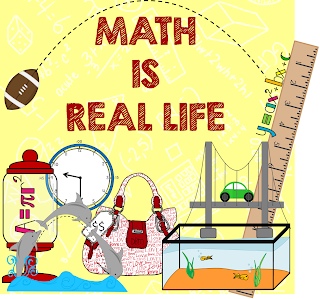
Comments
Post a Comment